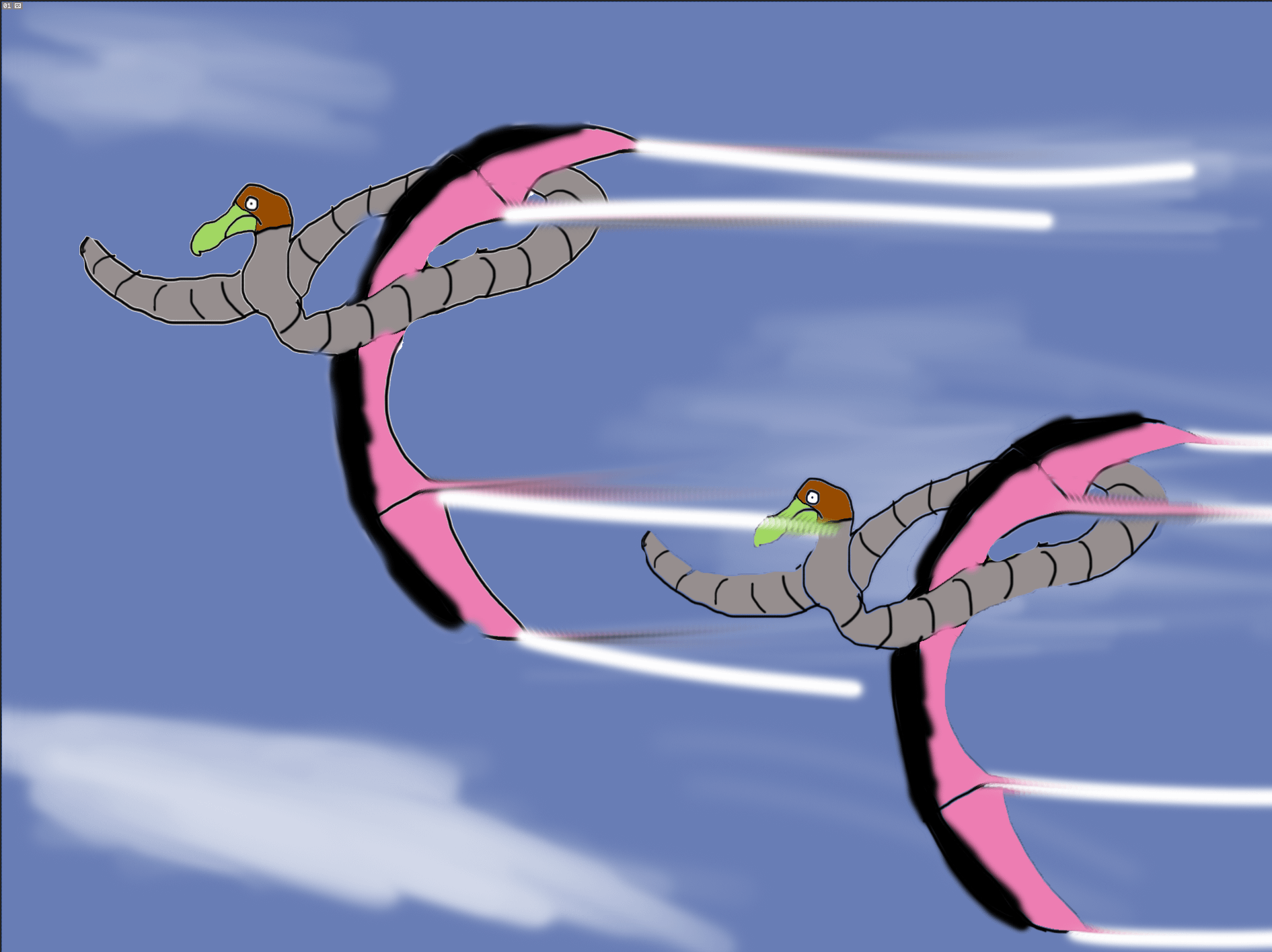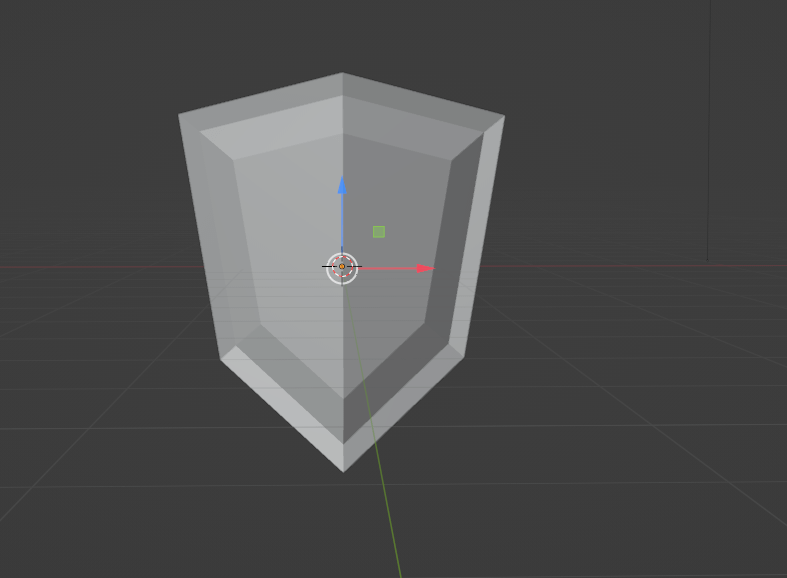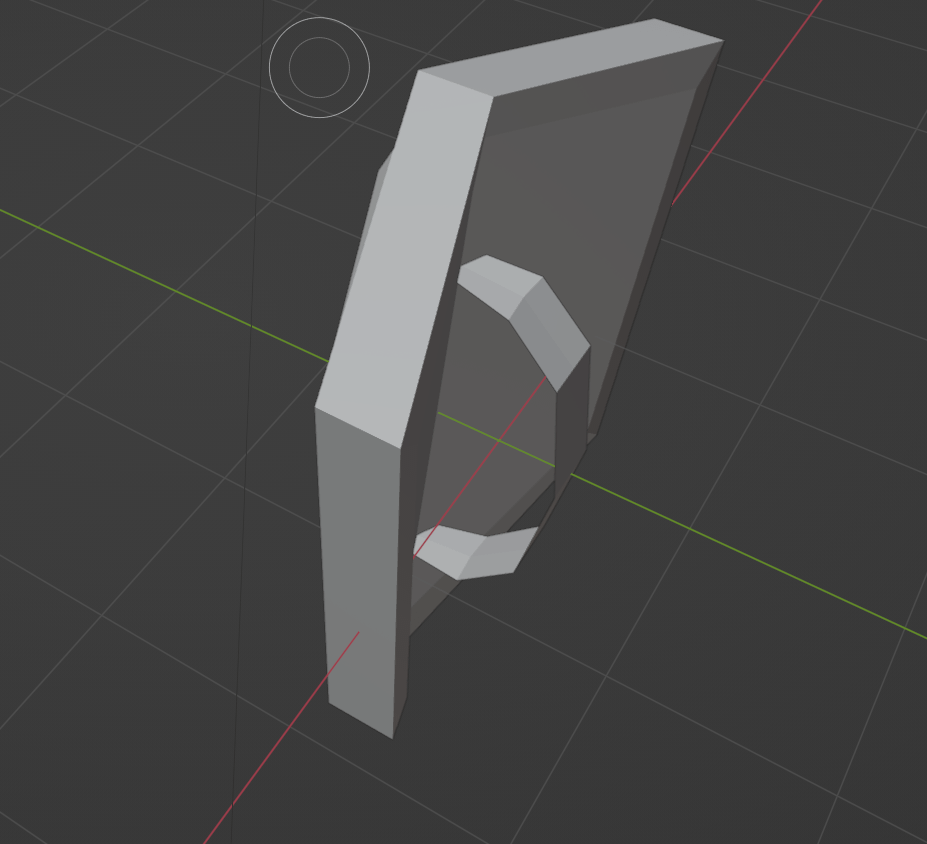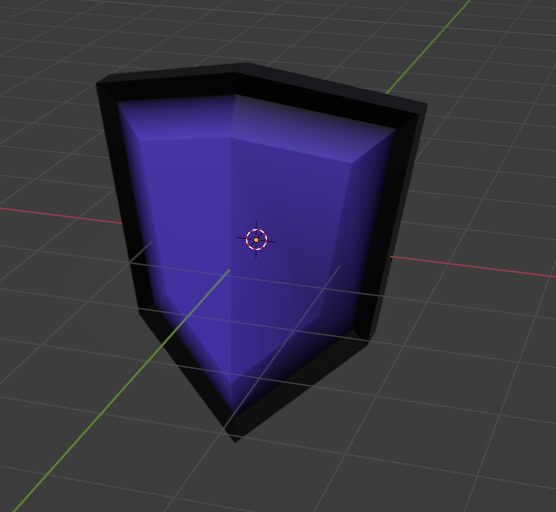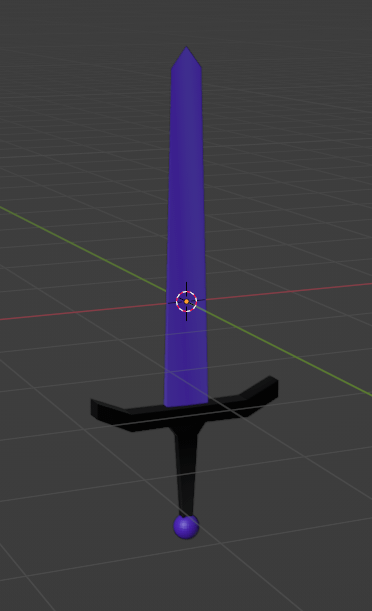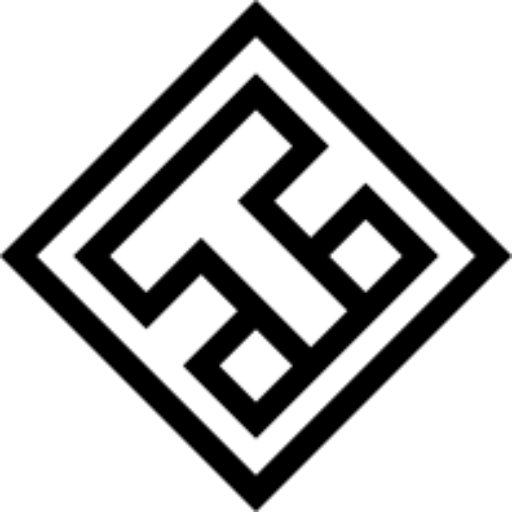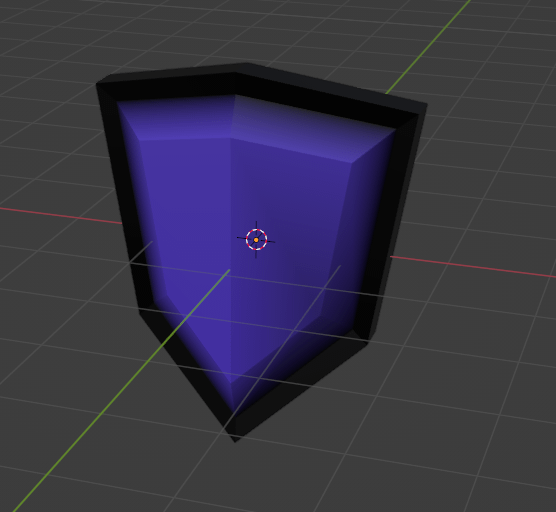Due to the unfortunate passing of Her Majesty Queen Elizabeth II, My lesson on Monday was cancelled. On Wednesday however, I worked on building my WordPress as well as testing out some features on Blender so I can have some more understanding of it. I also researched ideas for my Dungeons and Dragons style project so I had more knowledge and I was more prepared for my future lessons. For my first lesson on the Thursday I learnt how to use Photoshop, I managed to create a chimera that consists of a dodo; worm; and bat. Photoshop Is industry standard for editing and warping photos or creating pieces of art as it has all the tools required to draw or paint or edit. In my second lesson we begun to learn blender properly. I started by using the push tool as well as the paint tool, the select tool and the clay tool to get used to the basics.
The starter question was writing down what I think I mean by the term ‘3d modelling’. To me 3d modelling is the creation of making items and/or creatures by sculpting and moulding a shape on a computer. Below is my first stage at producing a shield. I added a handle to it and gave it more detail by pushing the front out a bit. My final design of my shield and sword consisted of a purple and black colouring. It really made them pop and stand out. WWW: The ability to create the basic outline of the shield and sword. EBI: I added some design to the sword and shield for example a lion or a skull
The 10 Point Guide On Blender
1. Blender is a 3D modelling software that is free to use and open for anyone.
2. Blender is industry standard and has been used by Nvidia, Apple and even Walt Disney studios
3. Blender Interface Intro
4. To bring my ideas to Life I used the push/pull tool as well as the stretch tool, paint tool and the clay tool, I also used the mirror tool so that everything was symmetrical.
5. My plan for creating the shield and sword was to go for a dark look and It is shown below with my se of purple and black colouring.
6. Shown below is my progress and final shots.
7. In conclusion the dark theme went well with the sword and shield concept as it really made them stand out and pop.
8. I could have used dust3d to create the shield and sword by using polygons. It may not have ended up looking as good though as there may have been rogue polygons that would have stuck out.
9. WWW: My ability to use the tools I had learnt efficiently as well as the use of colours. EBI: If there was patterns included such as a dragon or lion on the shield and sword.
The 10 Point Guide On Photoshop
1. Photoshop Is a drawing and editing software that allows the suer to create anything they want on a 2d plane.
2. Photoshop is industry standard and has been used by many companies to create advertisements or posters.
3. Photoshop Interface Intro
4. When I first started using Photoshop I mainly used the paint brush tool to sketch my Chimera, Further on I used the bucket tool as well as the mixer tool to create the look of flight.
5. My plan for creating the Chimera was to turn the flightless extinct bird called the Dodo into a Bird that can now fly but with the only downside being that it has the body of a worm.
6. Shown below is my final shot
7. In conclusion the bat wings were maybe too thin, the colours seem a bit plasticky but it was a good first attempt at using photoshop to create my own creature.
8. I could have used Illustrator or even Photopea to create the chimera.
9. WWW: My ability to sketch the body of my Chimera and understanding the blur of movement. EBI: I managed to use better colours that matched and were more appealing.