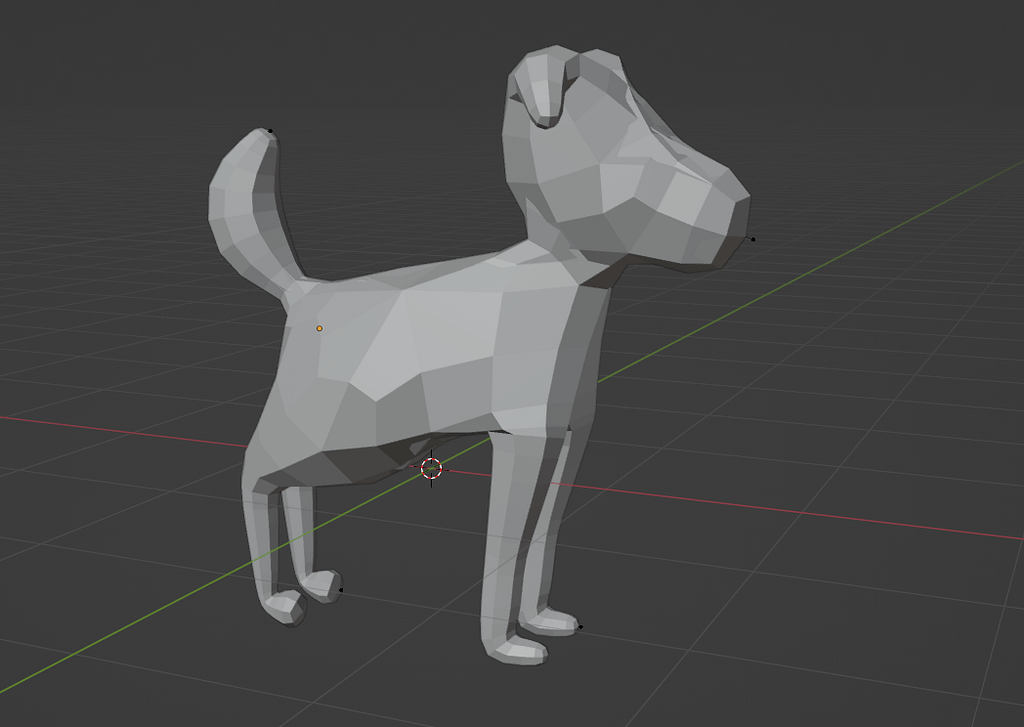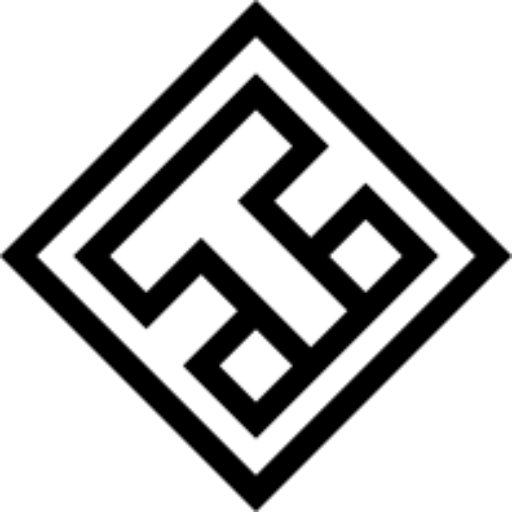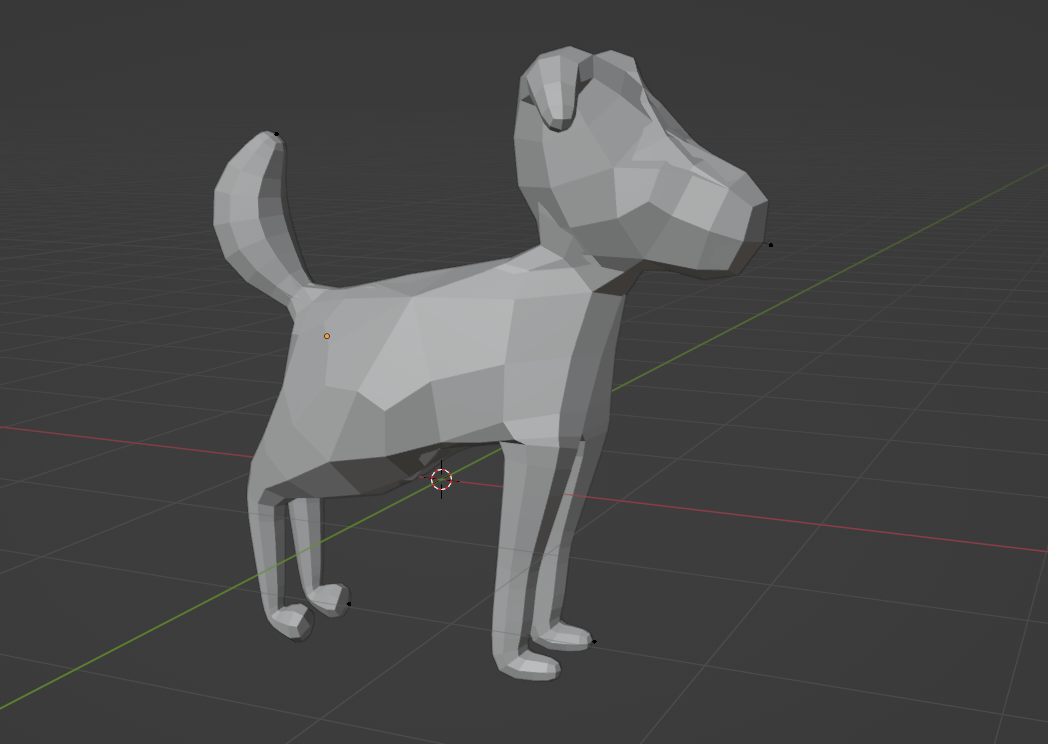Independent study
because the 31st of October was an inset day, I was unable to attend my first lesson of the week and so I relied upon my independent study to catch up on the work I might have been set. I began working on creating a face for my character. Following my previous concept, I used my motifs within the design to expand on my ideas. i began with creating the outline of the eyes and mouth as a baseplate on how the face would look.
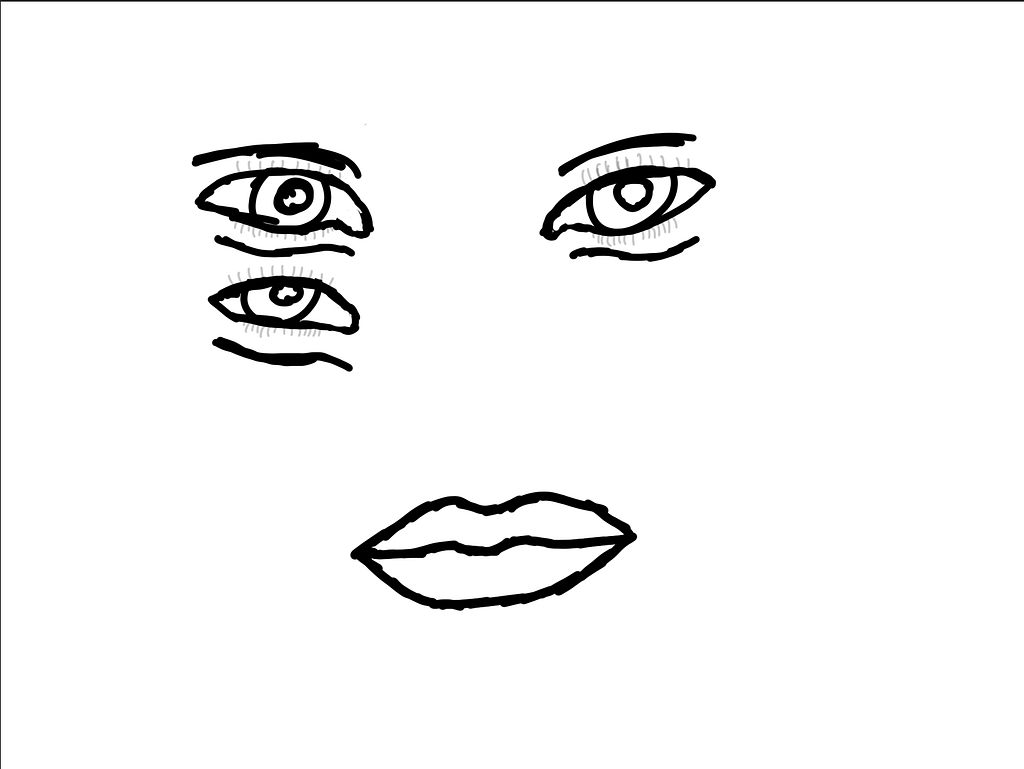
Next I began working on the nose and the shading of the eyes and mouth. This helped me understand where the light was hitting my characters face and proves useful later on.
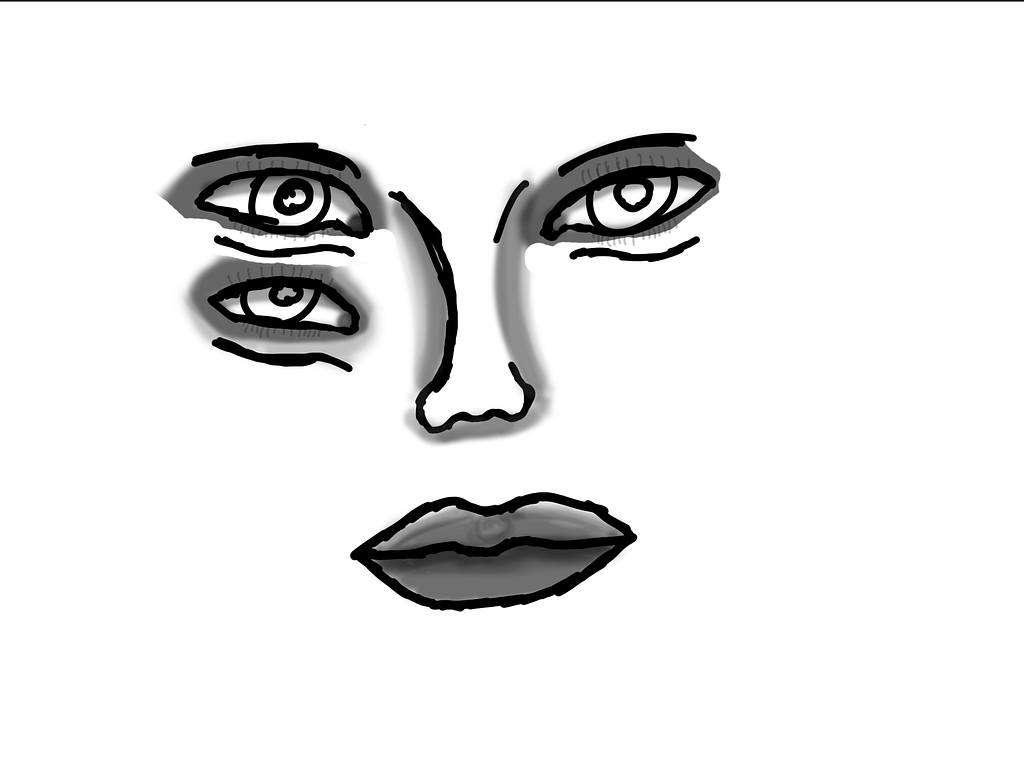
Finally, I worked on the shading of the nose as well as adding detail to the face itself. As I said before, the shading helped me understand where the light would hit and when designing the face itself it helped me understand the different ridges in the face where the light would and wouldn’t hit. I tried to make my character look scruffy and covert as it fit with my theme. The stubble symbolises that it is a new place and there is no comfort of home and the life they used to live. The face paint symbolises that my character has adapted to the environment and the only way he adapted is by becoming stealthier and ensuring that he does not get found.
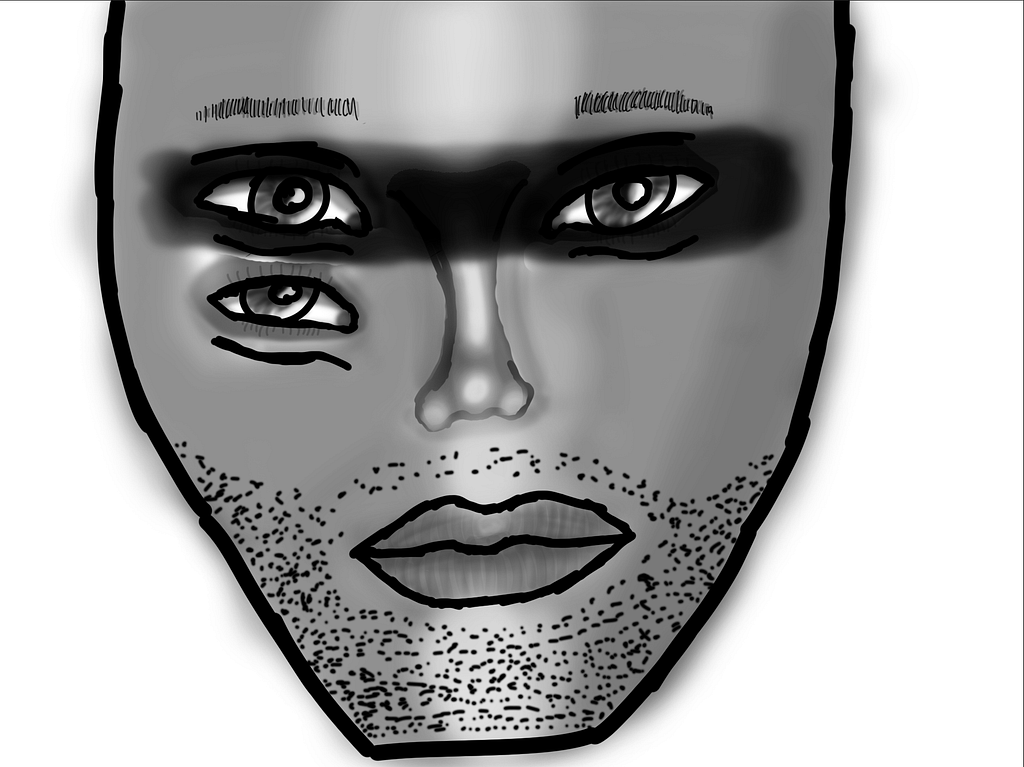
Lesson 2
For the second lesson we created a photobash of our idea. I used many different assets, but my main idea carried on with a sci-fi theme. I also integrated horror aspects into my photobash by adding unnerving imagery into the photo.
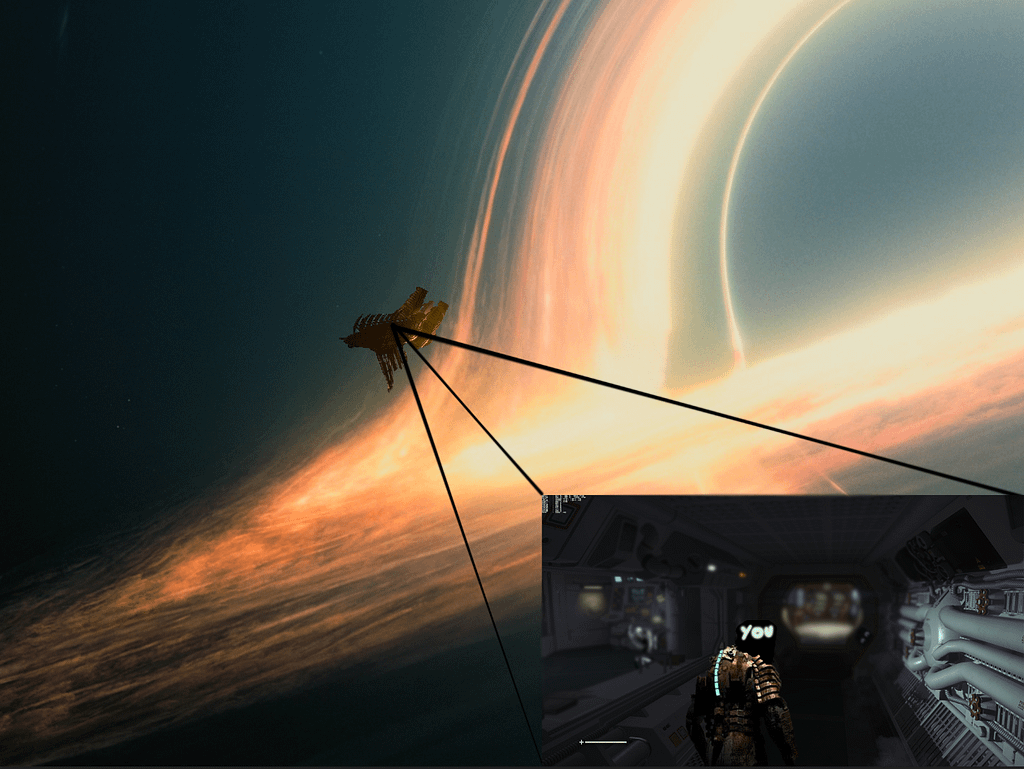
lesson 3
For lesson three we got re introduced to Blender and our Question of the day was “What is Blender?” Blender is a 3d modelling and animating software that’s used to create 3d shapes and rig them to create animations. I want to learn how to create environments and characters in Blender as it would help towards my goal of becoming a visual effects artist.
“Blender is the free and open-source 3D creation suite. It supports the entirety of the 3D pipeline- modeling, rigging, animation, simulation, rendering, compositing and motion tracking, even video editing and game creation.”
I challenged myself in creating an umbrella. I used the cone tool and cylinder tool to create the basic shape and then I used the bevel tool to curve the edges. Finally, I used ctrl+I to move the bottom of the umbrella inwards as shown on the right.
Next we began working on chess pieces. The class all were tasked to create a pawn piece, it took me some time to understand it but I managed to complete it and then move on to the next part which was to choose a chess piece individually and create it.
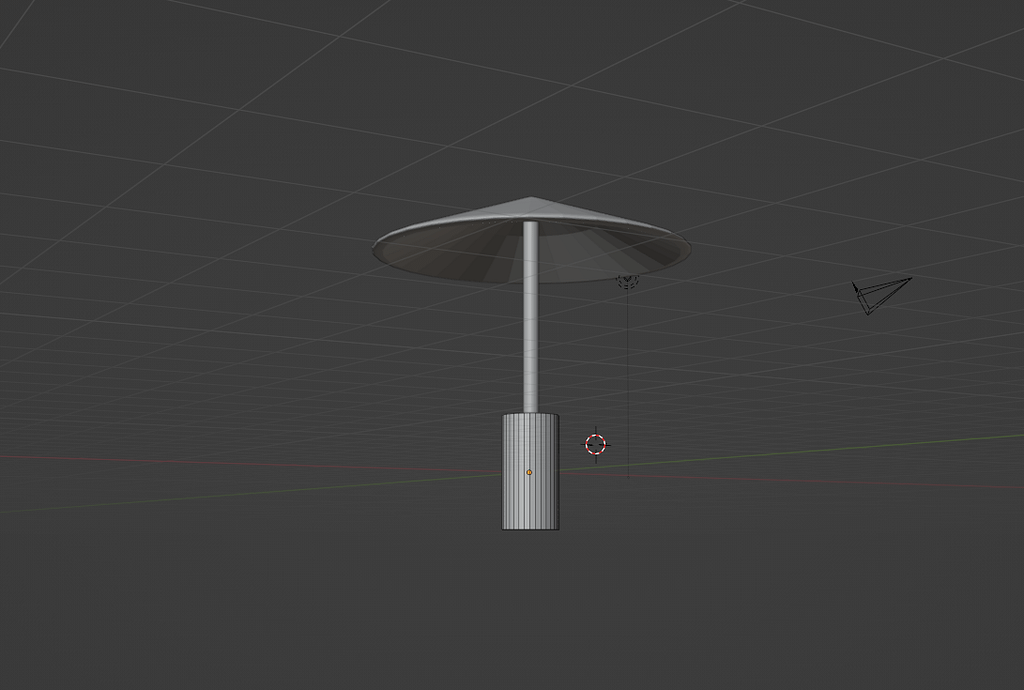
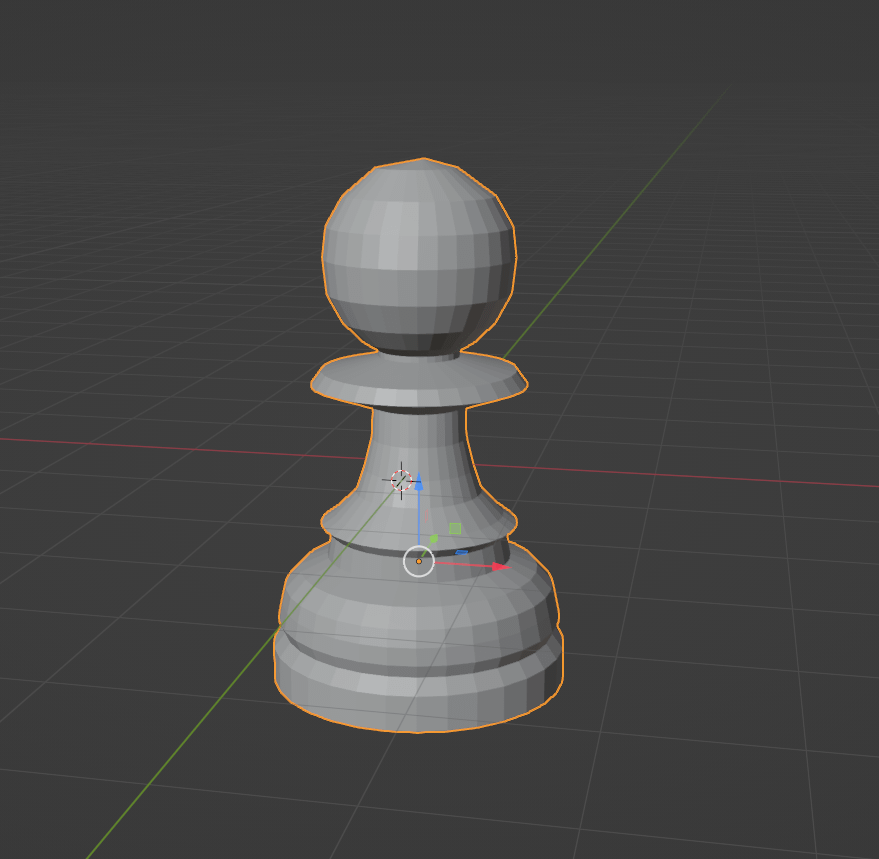
I decided to work on a queen piece. It seemed challenging as it had different ridges and angles. after several readjustments I managed to create a queen piece that somewhat resembled it.
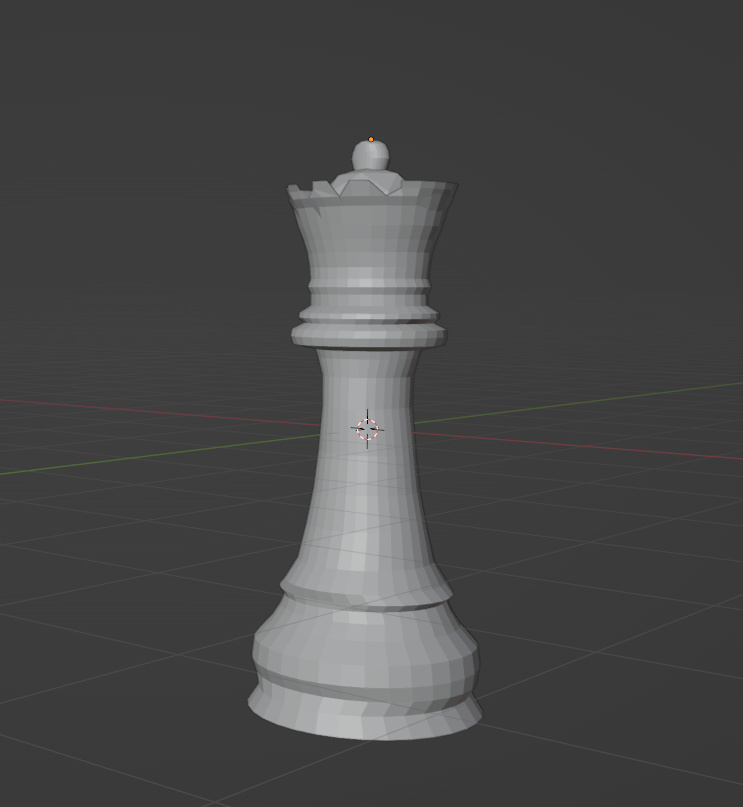
Finally, we worked on expanding our knowledge of character creation by creating a basic character with a provided turn around sheet. I found the body easy to create but making the eyes became a challenge. I believe that I could have made it easier by loop cutting the shape before adding the mirror, skin and surface effect.
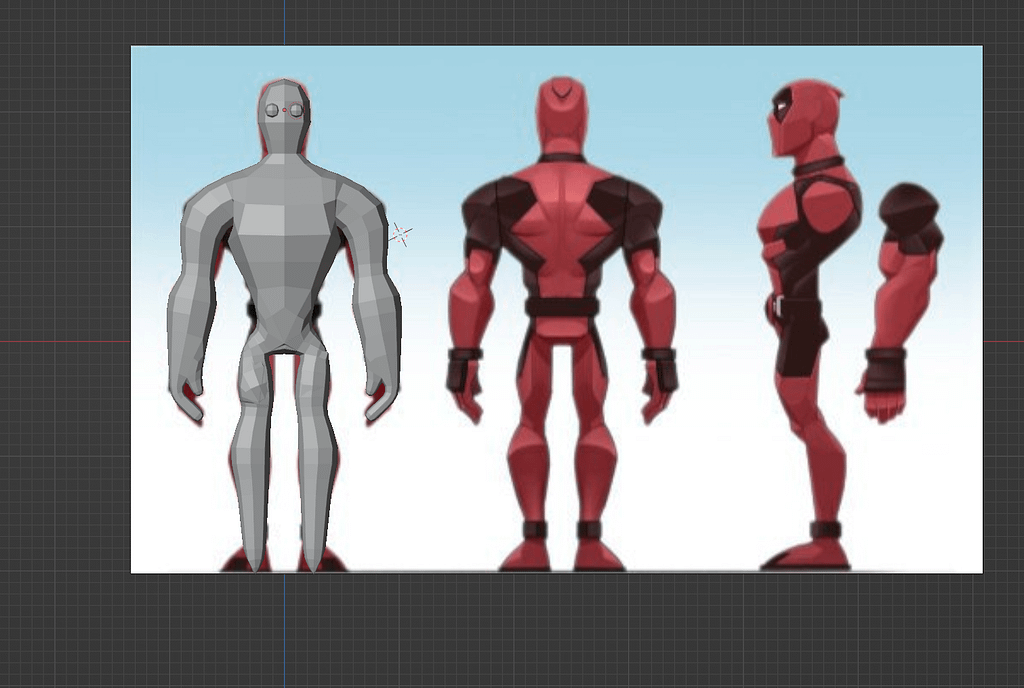
For the final hour we were told we could do anything within Blender and after a few minutes I decided to create a dog in Blender. First, I created the side profile and once completed I mirrored the dog on the Y axis to create the four legs and the ears and it turned out really well.