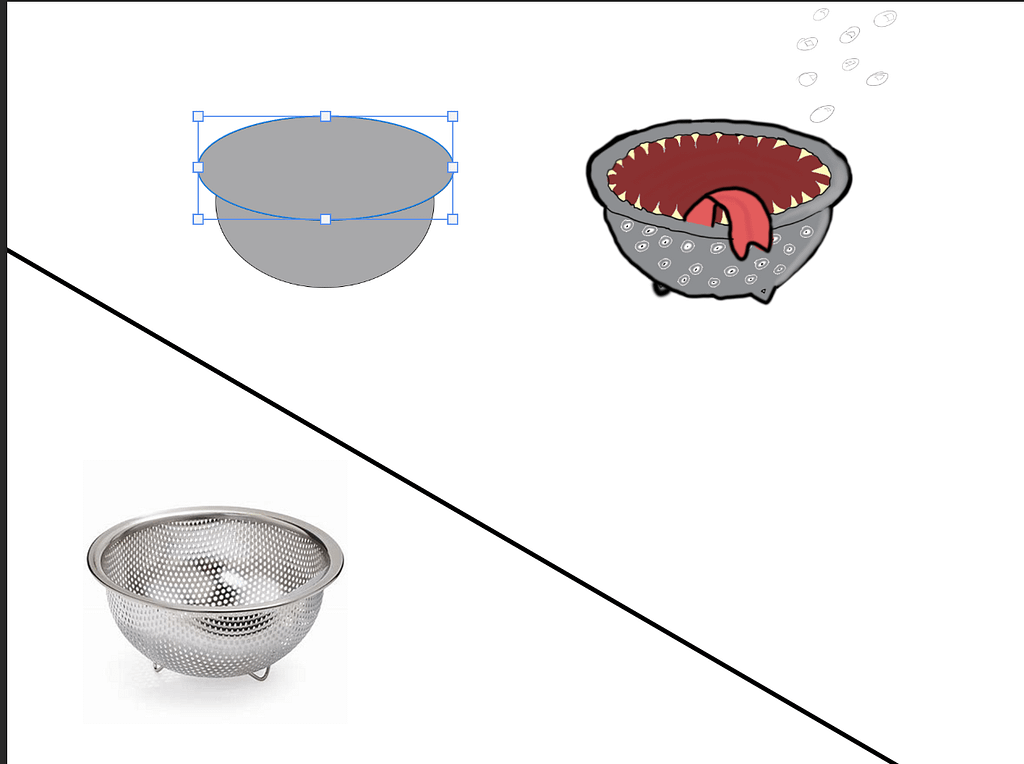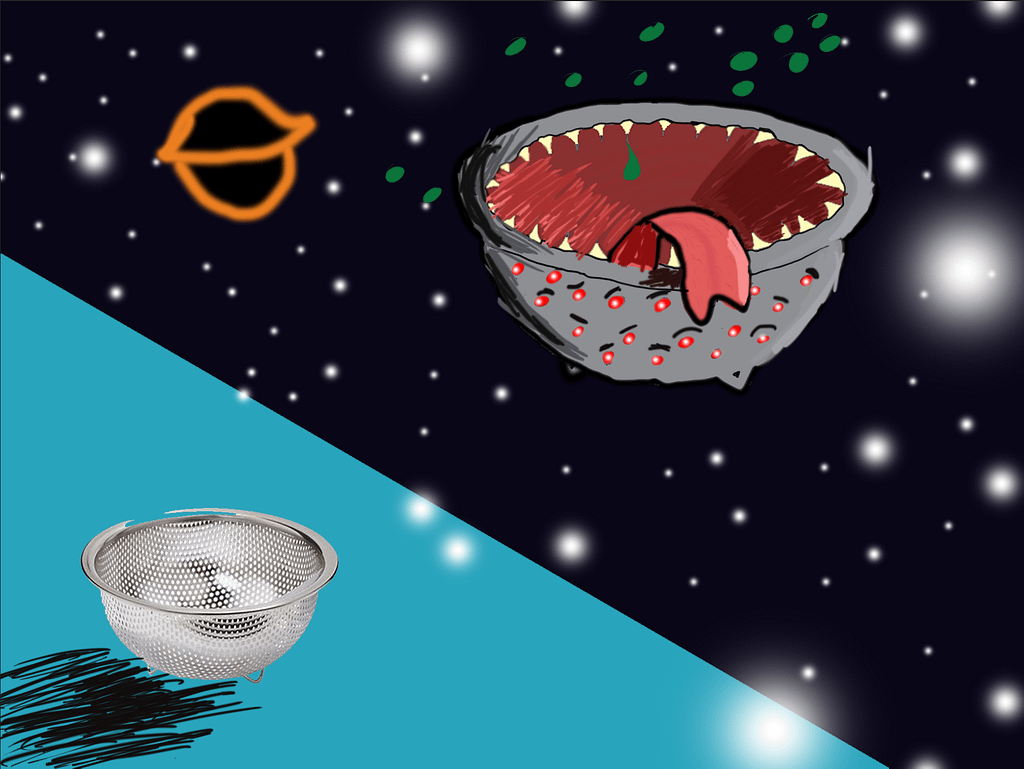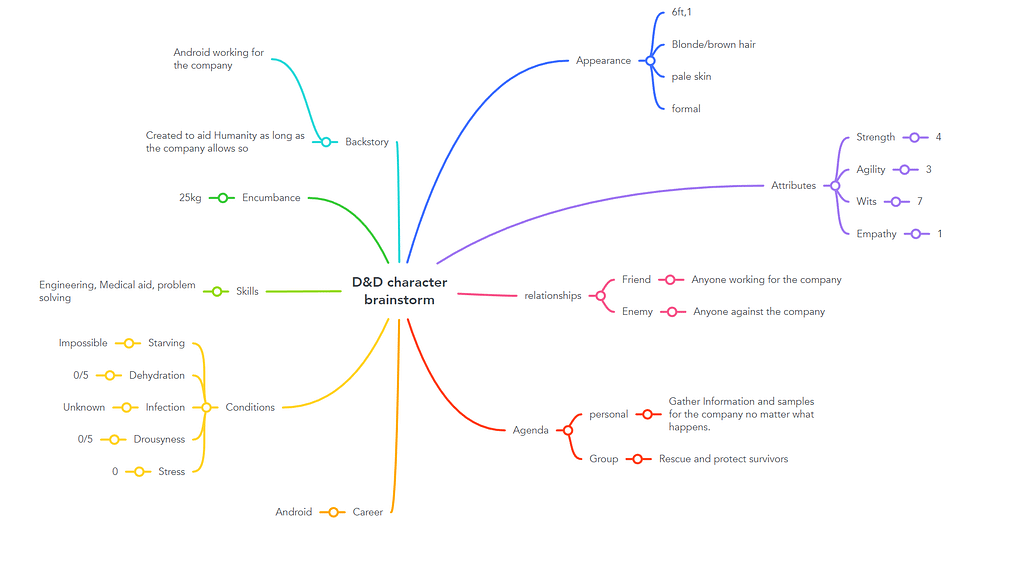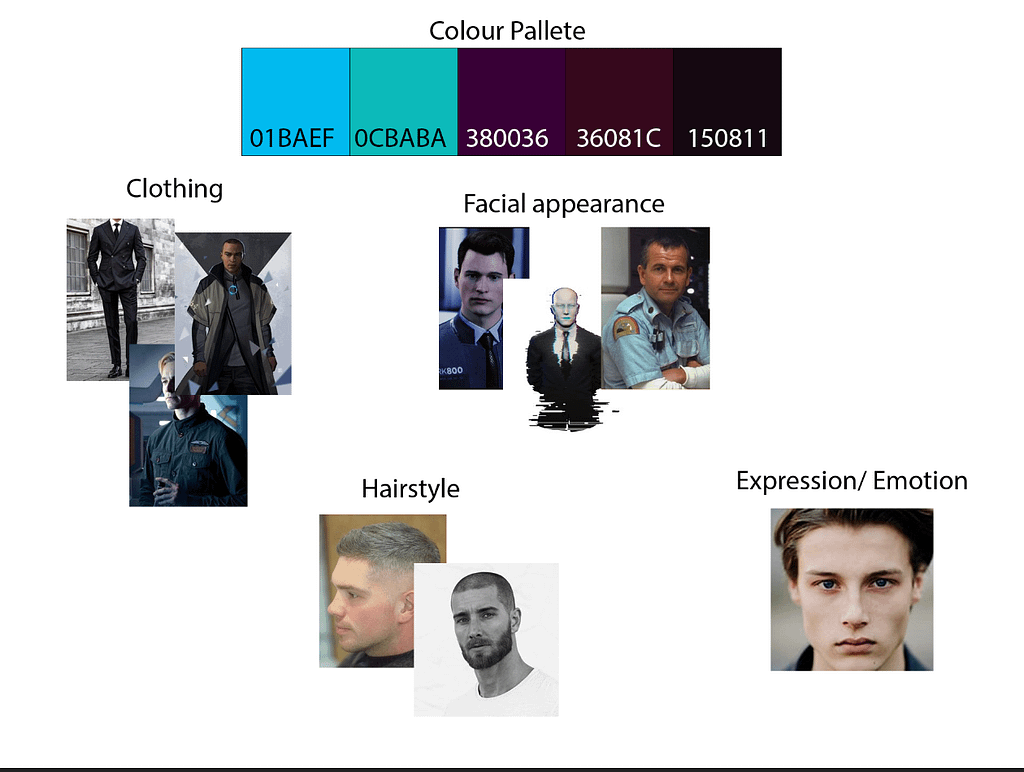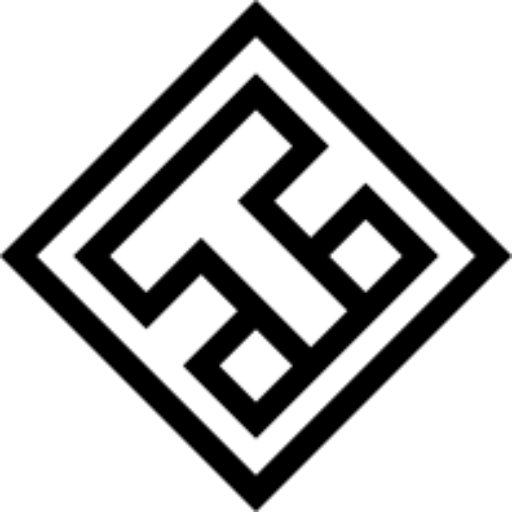At the beginning of week 3 I was unwell with what I assume to be a heavy cold and so I was unable to attend my first lesson on the Monday as well as my independent study on the Wednesday. however on the Thursday I was well enough to go into college and get back into learning the course. For My first lesson I was tasked with creating a creature out of a household item using Photoshop. I chose to create one out of a colander. below is my progress on the creature. I began with a basic outline using simple shapes, then I sketched the colander and added detail and Finally i created a suitable background of which I chose space.
In my second lesson on Thursday we began mood-boarding for our dungeons and dragons characters. I began thinking about an android character by gaining inspiration from the Alien movie as well as Blade Runner and Detroit Become Human
The 10 Point Guide On Photoshop
1. Photoshop Is a drawing and editing software that allows the suer to create anything they want on a 2d plane.
2. Photoshop is industry standard and has been used by many companies to create advertisements or posters.
3. Photoshop Interface Intro
4. When I used Photoshop this time round I used the same tools I had been using but also using the shape tool as well.
5. My plan for creating the creature was to make it have a gaping mouth as well as many eyes as I’ve always seen eyes when looking at a Colander.
6. Shown below is my progress and final shot
7. In conclusion I believe that By using shadows the creature felt more real and the contrast of clours was very fitting of the creature.
8. I could have used Illustrator or even Photopea to create the creature.
9. WWW: My ability to create shading and improving on my skills of photoshop from last week. EBI: I could have made the creature have slightly more details such as scratches or dents or even textures.